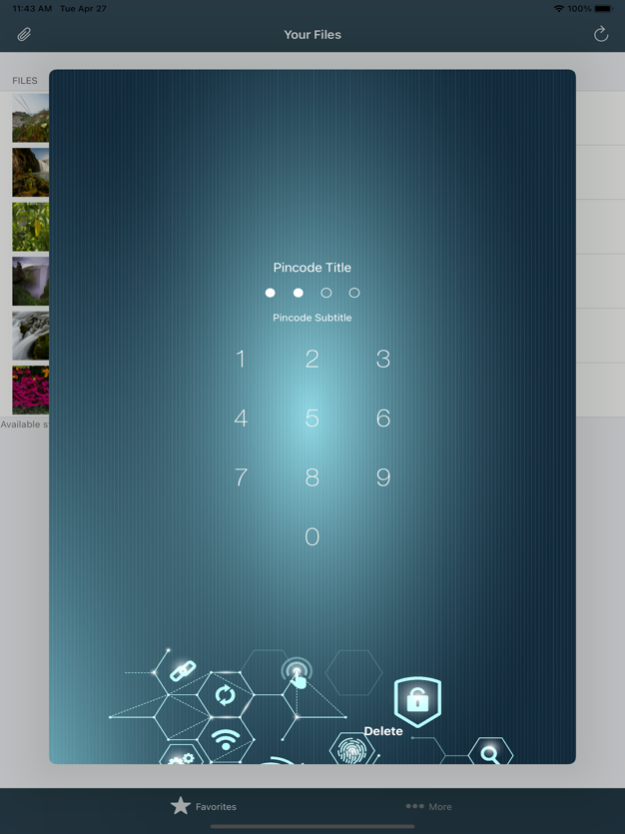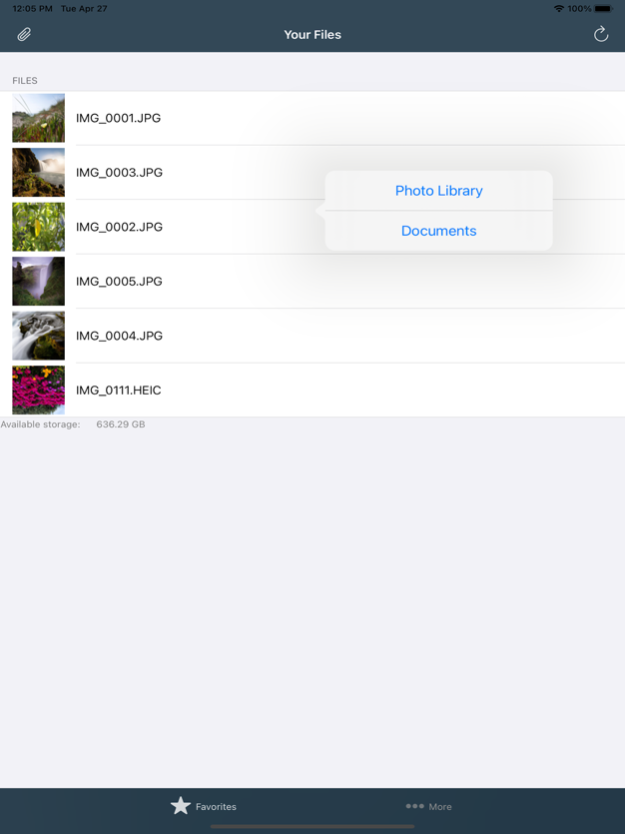Locked Folder Pro - Code Acces 2.0
Paid Version
Publisher Description
The secrets are to be protected; When they escape, they cease to be secrets! Protect your photos, videos, by hiding them inside an ultra secure application! Compatible with the Touch ID fingerprint reader.
Protect them with a PIN code lock and more.
UNDERCOVER SAFE
- All data is stored securely in a secret corner with multiple locking options
- Export an unlimited number of photos and videos to your secret folders
- Store notes, IDs and passwords
- Hide contacts with a built-in contact manager
- Save photos to other applications in secret folders: Just click the Share button.
SECURITY
- Blocking Protection Points: Establishing your own design pattern to prevent unauthorized access
- Touch ID protection: Open your secret content with the touch of a finger
- Security Code: create your own combination and keep your sensitive data completely invisible
- Block combination trust: protect your private things that incriminate attacks
May 7, 2021
Version 2.0
Fixes and improvements.
About Locked Folder Pro - Code Acces
Locked Folder Pro - Code Acces is a paid app for iOS published in the System Maintenance list of apps, part of System Utilities.
The company that develops Locked Folder Pro - Code Acces is Danilo Oliveira. The latest version released by its developer is 2.0.
To install Locked Folder Pro - Code Acces on your iOS device, just click the green Continue To App button above to start the installation process. The app is listed on our website since 2021-05-07 and was downloaded 4 times. We have already checked if the download link is safe, however for your own protection we recommend that you scan the downloaded app with your antivirus. Your antivirus may detect the Locked Folder Pro - Code Acces as malware if the download link is broken.
How to install Locked Folder Pro - Code Acces on your iOS device:
- Click on the Continue To App button on our website. This will redirect you to the App Store.
- Once the Locked Folder Pro - Code Acces is shown in the iTunes listing of your iOS device, you can start its download and installation. Tap on the GET button to the right of the app to start downloading it.
- If you are not logged-in the iOS appstore app, you'll be prompted for your your Apple ID and/or password.
- After Locked Folder Pro - Code Acces is downloaded, you'll see an INSTALL button to the right. Tap on it to start the actual installation of the iOS app.
- Once installation is finished you can tap on the OPEN button to start it. Its icon will also be added to your device home screen.